Transactions
Broadcasting transactions

the App sends a
sign_reqcommand with an encrypted payload to the HAS.the HAS provides the App with a request identifier (
uuid) and its expiration time (sign_req_expire) in asign_waitmessage.[Optional] the App shows information about the pending request to the user. It may also ask them to (re)start their PKSA to approve the transaction within the allowed delay. Note: the PKSA can be started before or after the transaction request is issued. It doesn't matter.
the HAS then forwards the
sign_reqcommand to the PKSAthe PKSA checks if it can decrypt the payload and prompts the User to approve or reject the transaction
the user approves or refuses the transaction.
If the User approves the transaction, the PKSA signs it and broadcasts it to the blockchain.
If the transaction broadcast is successful, the PKSA sends a
sign_ackto the HAS with the blockchain transaction ID (txID)the HAS forwards the
sign_ackmessage with the blockchain transaction ID (txID) to the App.
For clarity, transaction refusal is not depicted in the above diagram. The flow would be the same but with a sign_nack message.
Signing Transactions
An APP may want to manage the sending of the transaction to the blockchain itself. In this case, it will ask PKSA to only sign the transaction without broadcasting it.
Here is the diagram describing the process:
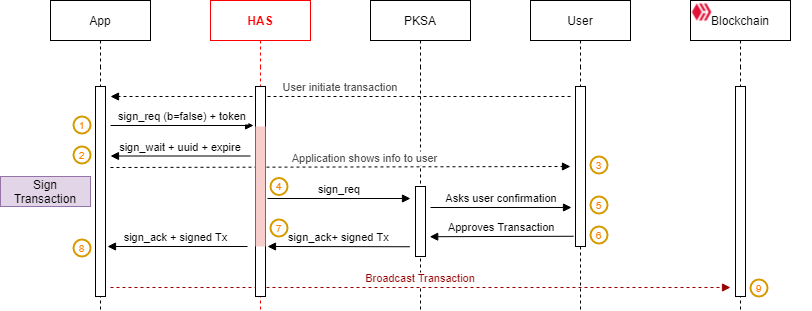
the App sends a
sign_reqcommand with an encrypted payload to the HAS.the HAS provides the App with a request identifier (
uuid) and its expiration time (sign_req_expire) in asign_waitmessage.[Optional] the App shows information about the pending request to the user. It may also ask them to (re)start their PKSA to approve the transaction within the allowed delay. Note: the PKSA can be started before or after the transaction request is issued. It doesn't matter.
the HAS then forwards the
sign_reqcommand to the PKSAthe PKSA checks if it can decrypt the payload and prompts the User to approve or reject the transaction
the User approves (or rejects) the transaction. Note: For clarity, transaction refusal is not depicted in the above diagram. The flow would be the same but with a
sign_nackmessage.the PKSA signs the transaction the PKSA sends a
sign_ackto the HAS with thesigned_transactionthe HAS sends a
sign_ackcommand to the App with thesigned_transaction.It's now up to the App to broadcast the signed transaction to the blockchain.
For clarity, transaction refusal is not depicted in the above diagram. The flow would be the same but with a sign_nack message.
Note: The default maximum delay to approve a transaction request is 60 seconds. The HAS will discard any pending request with a longer timeout.
Last updated